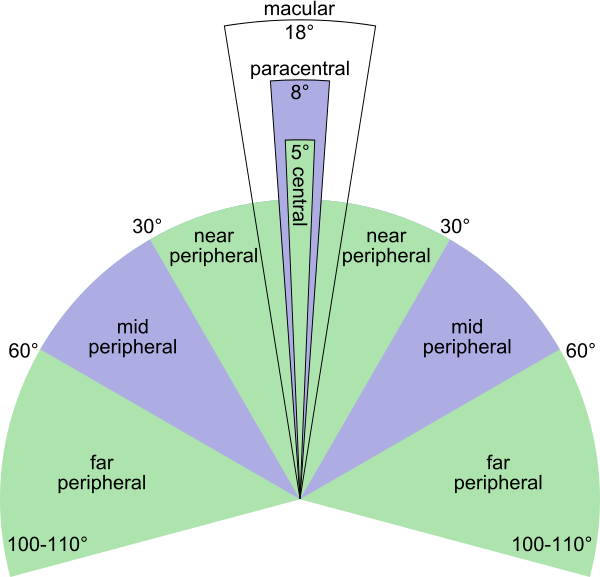The ideal distance to sit away from your monitor

In the tables, I have indicated the minimum and the visual acuity distance to sit away from your monitor depending on its size, aspect ratio, and resolution.
Table of Contents Hide
Several formulas have been developed over time for determining the ideal viewing distance from seat to screen. For example, for a 1080p monitor with a 16:9 aspect ratio, the international standards body SMPTE suggests calculating your distance from the display and divide it by 1.6 to find out the size of the largest monitor you can use.
The correct distance is at least at the point where you can’t make out individual pixels, so it is heavily influenced also by the resolution of the display (among other factors).
Arm’s length is the simple answer we find in most forums, and honestly I believe it works well if we talk about standard displays, but the size of the average PC monitor increased over time, and now we have to deal also with the ultrawide aspect ratio.
Minimum distance
The minimum distance mostly depends on the size and aspect ratio of the monitor.
I have indicated the recommended minimum viewing distance based on the peripheral field of vision of the human eye. If you sit closer than this distance, and you look at the middle of the screen, you won’t be able to see its sides comfortably with your peripheral vision.
Note that the minimum distance decreases slightly if you are using a curved panel.
The image below - by Zyxwv99 on Wikimedia - shows the peripheral vision of the human eyes. Of course, you are able to focus your attention the most on the central and near peripheral areas.
Visual acuity distance
“Visual acuity is the spatial resolving capacity of the visual system. This may be thought of as the ability of the eye to see fine detail.” — “Visual Acuity”. Webvision. Moran Eye Center, January 25, 2012. Web. April 9, 2019.
The human eye has its own limits. The distances stated in the tables under visual acuity represent the point beyond which the human eye with 20/20 vision isn’t able to resolve some details in the picture, so they blend with the adjacent ones.
20/20 vision is a term used to express normal visual acuity measured at a distance of 20 feet. It indicates the sharpness or clarity of vision at a distance. Note that having 20/20 vision doesn’t necessarily mean you have a perfect sight.
There are several tools online to test your visual acuity. The distance marked in the table must be lowered if your visual acuity is worse than 20/20.
Ideal distance
As you might have noticed, the tables don’t have an ideal distance column. There is not a best distance that works well for everyone because it doesn’t depend only on the monitor, but also on our eyes and what you are doing with the PC.
For example, I use an ultrawide 34 inches monitor, and I tend to stay at distance of 70 cm when working or playing “relaxing” games like Assassin’s Creed Odyssey. Instead, I reduce the distance by about 10 cm when I need to focus on a shooter such as Rainbow Six Siege.
The optimal distance must take into account the values below and the task at hand. Generally, you want to place your chair between the minimum distance and the visual acuity distance (or slightly past it).
Standard 16:9 aspect ratio
The tables are responsive. If you are using a phone, press on the grey bar to swipe and sort them.
| Size | Resolution | Min Distance | Visual Acuity |
|---|---|---|---|
| 20 | 1920 x 1080 | 0.32 m / 1.0 ft | 0.79 m / 2.6 ft |
| 22 | 1920 x 1080 | 0.35 m / 1.1 ft | 0.87 m / 2.9 ft |
| 22 | 4096 x 2304 | 0.35 m / 1.1 ft | 0.44 m / 1.4 ft |
| 23 | 1920 x 1080 | 0.36 m / 1.2 ft | 0.87 m / 2.9 ft |
| 24 | 1920 x 1080 | 0.38 m / 1.2 ft | 0.96 m / 3.2 ft |
| 24 | 2560 x 1440 | 0.38 m / 1.2 ft | 0.70 m / 2.3 ft |
| 24 | 3840 x 2160 | 0.38 m / 1.2 ft | 0.44 m / 1.4 ft |
| 24 | 4480 x 2520 | 0.38 m / 1.2 ft | 0.44 m / 1.4 ft |
| 27 | 1920 x 1080 | 0.43 m / 1.4 ft | 1.05 m / 3.4 ft |
| 27 | 2560 x 1440 | 0.43 m / 1.4 ft | 0.79 m / 2.6 ft |
| 27 | 3840 x 2160 | 0.43 m / 1.4 ft | 0.52 m / 1.7 ft |
| 27 | 5120 x 2880 | 0.43 m / 1.4 ft | 0.44 m / 1.4 ft |
| 28 | 1920 x 1080 | 0.44 m / 1.5 ft | 1.14 m / 3.7 ft |
| 28 | 2560 x 1440 | 0.44 m / 1.5 ft | 0.87 m / 2.9 ft |
| 28 | 3840 x 2160 | 0.44 m / 1.5 ft | 0.52 m / 1.7 ft |
| 30 | 1920 x 1080 | 0.48 m / 1.6 ft | 1.22 m / 4.0 ft |
| 30 | 2560 x 1440 | 0.48 m / 1.6 ft | 0.87 m / 2.9 ft |
| 30 | 3840 x 2160 | 0.48 m / 1.6 ft | 0.61 m / 2.0 ft |
| 32 | 1920 x 1080 | 0.51 m / 1.7 ft | 1.31 m / 4.3 ft |
| 32 | 2560 x 1440 | 0.51 m / 1.7 ft | 0.96 m / 3.2 ft |
| 32 | 3840 x 2160 | 0.51 m / 1.7 ft | 0.61 m / 2.0 ft |
| 43 | 3840 x 2160 | 0.68 m / 2.2 ft | 0.87 m / 2.9 ft |
| 48 | 3840 x 2160 | 0.76 m / 2.5 ft | 0.96 m / 3.2 ft |
| 55 | 3840 x 2160 | 0.87 m / 2.9 ft | 1.14 m / 3.7 ft |
Feel free to drop a message if you require the exact distance of a model not included in the tables.
Ultrawide aspect ratio
| Size | Resolution | Min Distance | Visual Acuity |
|---|---|---|---|
| 25 | 2560 x 1080 | 0.42 m / 1.4 ft | 0.79 m / 2.6 ft |
| 29 | 2560 x 1080 | 0.48 m / 1.6 ft | 0.87 m / 2.9 ft |
| 34 | 2560 x 1080 | 0.57 m / 1.9 ft | 1.05 m / 3.4 ft |
| 34 | 3440 x 1440 | 0.57 m / 1.9 ft | 0.79 m / 2.6 ft |
| 34 | 5120 x 2160 | 0.57 m / 1.9 ft | 0.52 m / 1.7 ft |
| 38 | 3840 x 1600 | 0.64 m / 2.1 ft | 0.79 m / 2.6 ft |
| 40 | 5120 x 2160 | 0.67 m / 2.2 ft | 0.61 m / 2.0 ft |
| 43 | 3840 x 1200 | 0.74 m / 2.4 ft | 0.96 m / 3.2 ft |
| 45 | 3440 x 1440 | 0.75 m / 2.5 ft | 1.05 m / 3.4 ft |
| 45 | 5120 x 1440 | 0.79 m / 2.6 ft | 0.70 m / 2.3 ft |
| 49 | 3840 x 1080 | 0.86 m / 2.8 ft | 1.05 m / 3.4 ft |
| 49 | 5120 x 1440 | 0.86 m / 2.8 ft | 0.79 m / 2.6 ft |
| 57 | 7680 x 2160 | 1.00 m / 3.3 ft | 0.61 m / 2.0 ft |
Note that when the resolution is very high, such as for the 5120 x 2160 34 inches and the 5120 x 1440 49 inches ultrawides, the visual acuity is even lower than the minimum distance required by the size of the panel. The level of detail offered by these monitors is marvelous for your eyes!
I tried to cover all the display models currently available on the market (including iMac and the latest 32:10 ultrawides), but I have skipped laptops and old monitors with a resolution below 1920 x 1080.