How to avoid Stick Drift on a controller
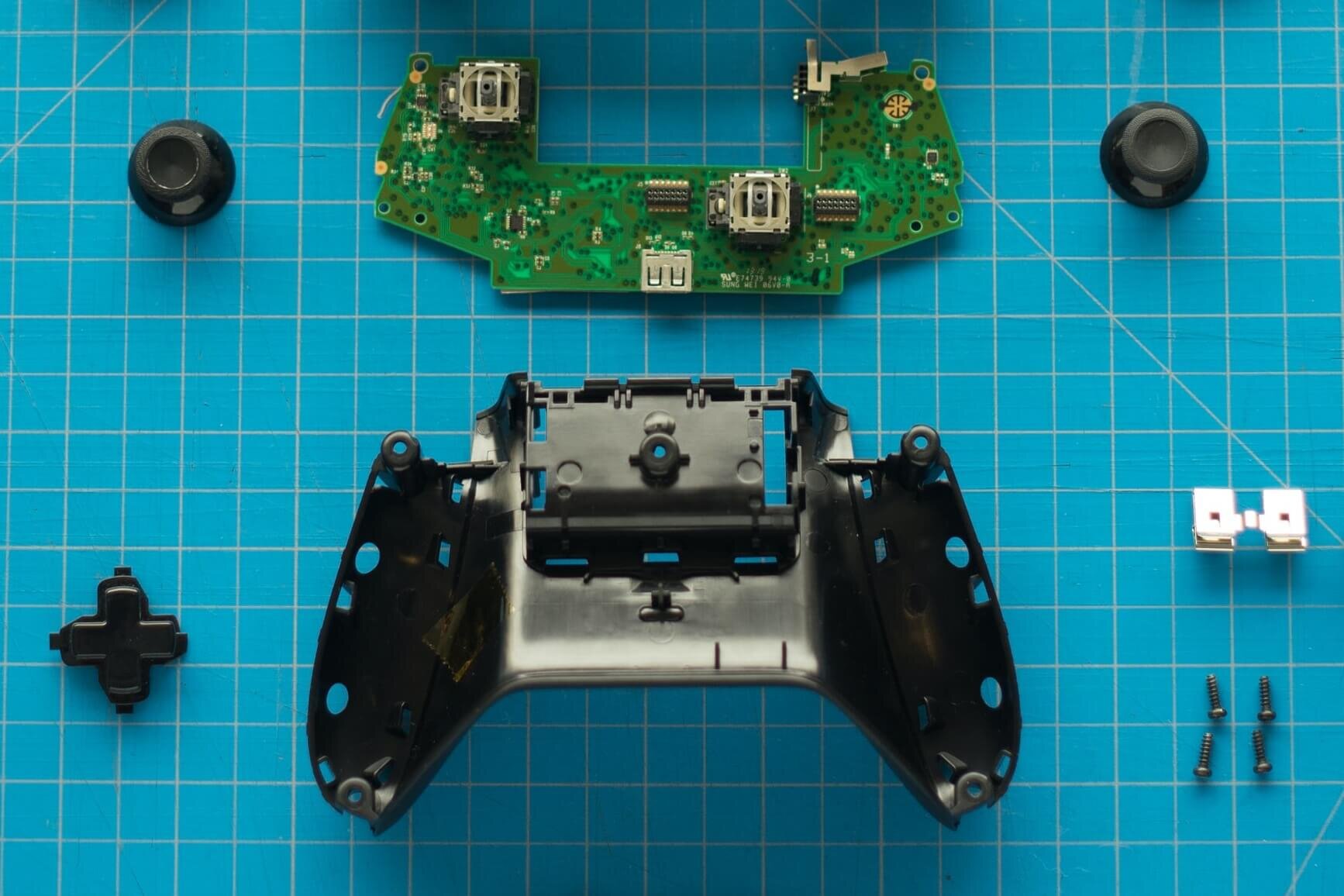
Stick drift is one of the worst and most common issues affecting controllers nowadays. We will learn its causes, and how to avoid it and extend the lifespan of your controller.
Protect your controller from dust and debris
Stick drift can be caused by debris getting down into the module. In particular, dust is one of your principal enemies because it is everywhere.
Keep your controller away from dusty places.
Keep your controller and your hands as clean as possible.
When the controller is unused, put it in a drawer or a case. If your controller doesn’t come with a carrying bag, you can easily find a compatible one.
I recommend covering the controller with a cloth. I use a dust catcher cloth: it is cheap, effective, and it only requires a few seconds of your time.
Once the dust starts accumulating inside, your controller will risk experiencing stick drift. Blowing compressed air inside the thumbstick can help to mitigate the problem, as it will remove a portion of the dust.
Controller covered with a dust catcher cloth
Stop clicking your thumbsticks
Some games map keys on your sticks (L3/R3 buttons): for example, shooter and action games tend to use L3 as the “sprint” button.
Pressing your sticks is the worst thing you can do for their long-term durability.
I warmly recommend buying a controller with back buttons. There are several rather cheap options on the market, and you can even buy back button attachments for your standard controller.
Simply map L3 and R3 on your back buttons, and never click your thumbsticks ever again. This will reduce the stress on the sticks by a large margin, and as a result, they will last longer.
Related: Check out my article on the most durable XBOX and PC controllers.
Note that the controller displayed in the pictures on this guide is the Turtle Beach Recon Controller. Currently, it isn’t on my list because I got it about a month ago, so I require more time to test its durability. So far, it feels quite solid.
Use the controller back buttons in place of L3 and R3 to prevent stick drift
Controllers do wear out
Do not forget that controllers wear out over time with usage (no matter what), so try to treat them as well as possible.
Take good care of it by following the previous tips.
Don’t drop, sit on, or toss your controller. If a part of the module breaks, you will get stick drift.
Don’t grip your controller with excessive strength when playing competitive games, but try to put as little force as necessary.
Don’t push your analog stick too hard: plastic debris can wear off of it, fall down into the module, and cause drift.
Swappable thumbstick modules
I am not going to explain mods that require soldering as not everyone is willing to do that kind of work.
Instead, if you are looking for a simpler solution, you might try a modular controller such as the Thrustmaster ESWAP X PRO.
Its thumbsticks and triggers are swappable, so if you experience stick drift, you can just buy a new one without replacing the whole controller.
Of course, this solution is also a bit expensive considering the cost of the controller and the extra modules, but it might give you peace of mind.
Thumbstick module for Thrustmaster ESWAP X PRO - Image: Thrustmaster



