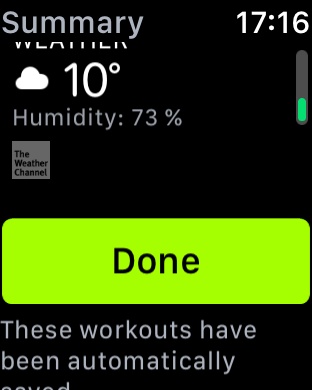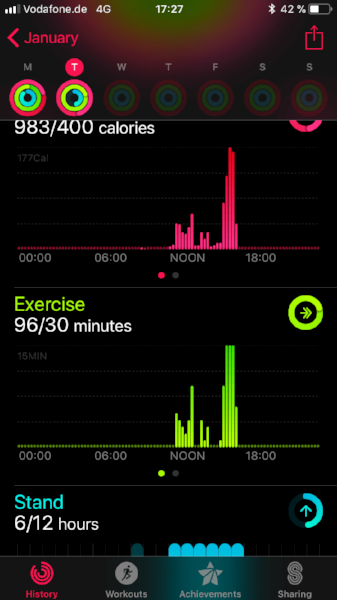Apple Watch S3 Nike+ review for gym and fitness training

My impressions on the Apple Watch S3 after a two-week test. I reviewed its utility for gym and everyday use, and explained the benefits of the achievement system.
There have been many discussions on the new Apple Watch Series 3, concerning the improvements over the old versions and its place in an environment with so many competitors. Most reviews described the impact of this device on the world of running enthusiasts, but one topic has been mostly overlooked: weightlifting.
I will talk about the behavior of the default Apple applications with weight and strength training, combined with some indoor cardio machine workouts such as rowing, cycling, and elliptical.
This review comes after an extensive two-week trial of the Apple Watch S3 Nike+ version, with GPS only support, on current WatchOS firmware edition 4.2. So without further ado, let's dive into the topic.
First impressions
The Nike+ version has a different watch band with a Nike engraving on it: it is very comfortable and you can’t feel it on your hands. The watch also has the Nike+ running app pre-installed, and some additional watch faces at the same price as the base model, which is pretty neat.
“Heartbeat sensor, waterproofing, and overall lightness make this watch a solid potential gym companion.”
Tips and tricks for an easier start:
When in gym, it is desirable to have the watch a bit tighter on your wrist as it adds more precision to the heartbeat sensor readings. I have tried it with multiple tightness options and indeed the precision increases. Of course, do not exaggerate - one dot tighter than usual should do the trick.
The default app is fantastic, so I exclusively used it for this review.
The “Now Playing” app is great when listening to music. You can play/pause music, change tracks and volume directly on your wrist without using the phone.
The achievement system
Apple added an achievement system in the smartwatch. There are three basic goals to fulfill daily: Movement, Workout and Stand.
Movement goal. The user can specify how many calories he should spend moving every day. Select a reasonable objective: you must be able to fulfill it in a single day, but do not choose a low calorie amount you can achieve with a single 10 minutes long walk.
Workout goal. Every day, the user is prompted to workout for at least 30 minutes, which is very reasonable. The auto-tracking works marvelously so the watch will track the workout even if you forget to run the app. If you carry something heavy, the watch will notice that as well and will add it to your daily workout goal.
Stand goal. It asks the user to stand for at least a minute and stretch or walk. It is a particularly useful reminder for us gamers because we often forget how much we have been sitting on a chair. About 12 “standing sessions” at day will fulfill this goal ring. Sometimes, it is a real nuisance, but I find it useful to improve my routine.
Completing these goals will reward you with daily, weekly, monthly, seasonal, yearly, and more achievements. They are great to boost your motivation, and you will often find yourself compelled and driven to finish the full 3-ring goal daily.
The companion iPhone app called “Activity” keeps data of rings, achievements, and individual workouts on a bigger screen. It doesn’t provide any substantially critical or deal-breaking information, but is nevertheless very handy to have everything visible in one place.
The default workout app
The workout app that is built in to the system is a very simple but powerful tool. To start a workout, you just need to open the app and click on the desired one - no additional work required.
The app keeps track of calories burnt, heart rate, and workout time. The workout can have an open goal, or you can set a specific calorie count or workout time. Also, you can pause it and even add another sessions: if you want to switch from bench press to indoor bicycle, you can simply change it with two clicks.
There is a very wide palette of workouts available - including HIIT (high intensity interval training) - but there is no dedicated weightlifting option, so I have used the “Other” option for that.
It tracks the calories and heart rate based on a “brisk walk”: it is a very decent approximation for the calorie count spent during the workout, which is this watch's primary goal.
The Apple Watch shines for the heart rate sensor.
Compared to chest strap and metal bars used for measuring the heart rate on indoor bicycles, the sensor is accurate in almost all cases. If it is not, then it is off by 1 or 2 beats per minute, which is a ridiculously low offset, especially if we consider that it is rare to have this precision on your hand.
Also worth noting that this watch has GPS, accelerometer, and a couple more handy sensors that will make the whole process easier, and it will just work. That is extremely important, because you want to focus on your workout, not on your apps.
Gym routine improved
Let’s move to the practical use. In this section, I will explain how my typical workout goes, where do I find the watch most useful, and whether it influenced my gym routine at all.
Warm up. Firstly, I usually like to start the workout by warming up. Here, the watch helped tremendously as I could actively track my heart rate, meaning that I just have to wait for the heart rate to pass a good level (maybe 30ish beats per minute over my usual one) and then just do my thing and hit the weights.
Workout. For most of the training, I used the “Other” workout option. After finishing a 30-40 minute isolation workout for two muscle groups, I usually do some HIIT or cardio, such as rowing or cycling as I am not a huge fan of running. After all of that, I stretch and complete the training.
For those, there are specific workouts, which are switched relatively fast with a swipe and a click, not interrupting or distracting the user. I often end up having a 60-90 minute workout session, doubling or tripling the default workout goals.
The app doesn’t hinder you. What I have found interesting is that regardless of what I do, the Apple Watch is very unobtrusive and subtle, meaning that it did not hamper me or stop me from doing my workouts, which is the thing I have feared the most prior to getting it.
Gamification and how it affected me
The Apple Watch is a great gym device, especially if your goal (like mine) is to lose some weight, and generally improve your fitness.
It extended my workouts for at least 10-20 minutes, since I actually have some metrics like heart rate on my hand driving me to work harder and smarter. It helped me figure out which exercises fit me better to achieve my goal, so now I do them instead of what I formerly thought was better.
Also, this watch motivated me to do some more cardio, which I genuinely hate, just for the sake of getting the achievement for the exercises, or hitting 90 minutes of the workout ring.
It might not sound like the biggest deal to some of you, but sometimes “I'll look good and I'll be healthier” will not push you to your limits, while some artificial achievements just might.
“Comparing it to games, if we didn’t have the satisfying 100% achievements or the Platinum trophy in case of PS games, sometimes it is extremely boring to grind all the locations or finishing the miniscule “go somewhere, fetch an item, and bring it back” side quests in RPGs.”
Now I also go more to the gym (5-6 instead of 3-4 days a week) because of the achievement ring I need to complete. Minuscule things like this really help people get in the desired shape and maintain it for a while. For those people, this product might be a godsent.
The Apple Watch S3 is not for everyone
On the other side, if you are simply a person who lifts weights without doing any cardio, I would not recommend this Apple Watch. Because, in its core, it is a device that excels at multifunctional exercises with movement in mind. It might not be the optimal solution if all you do is pressing “Other” and doing your standard workouts with weights.
There are many other fitness trackers that are much cheaper and do exactly that: track your heartbeat and offer some options.
Also, due to the Stand goals and the movements tracked during all the day, this watch needs to be your everyday companion. It is not enough to just place it on your hand before working out and removing it afterwards.
To gain the most out of this Apple Watch, you have to use it for the whole day. Some even sleep with it, and track their sleep patterns with 3rd party apps since the battery can last up to four days.
In my opinion, people that work all day mostly sitting are the best audience for this smartwatch. They are not afraid to have a watch on their hand the whole day, and are looking to get in/maintain a good body shape and overall health.
Conclusion
The Apple Watch Series 3 is a superb device to use while in the gym, but it is not recommended to everyone. For those that exclusively lift weights, this watch might not be that necessary if bought only for gym time.
On the other side, for people that add a little cardio to their workouts and/or want to keep a good check on their body mass and calories consumption, this watch might be a good addition to their tech arsenal.
The achievement system is a powerful motivator, especially for gamers. At least 50% of the days in which I was feeling lazy or didn't want to try hard enough, this little device helped me immensely.
If it is put on the hand of the right person, it might change their attitude, help them to train more, and ultimately grab a firm grip on their weight goals.
Former editor at Na'Vi and Dota 2 team manager at mYinsanity.CH. Currently studying computer science at University of Freiburg.